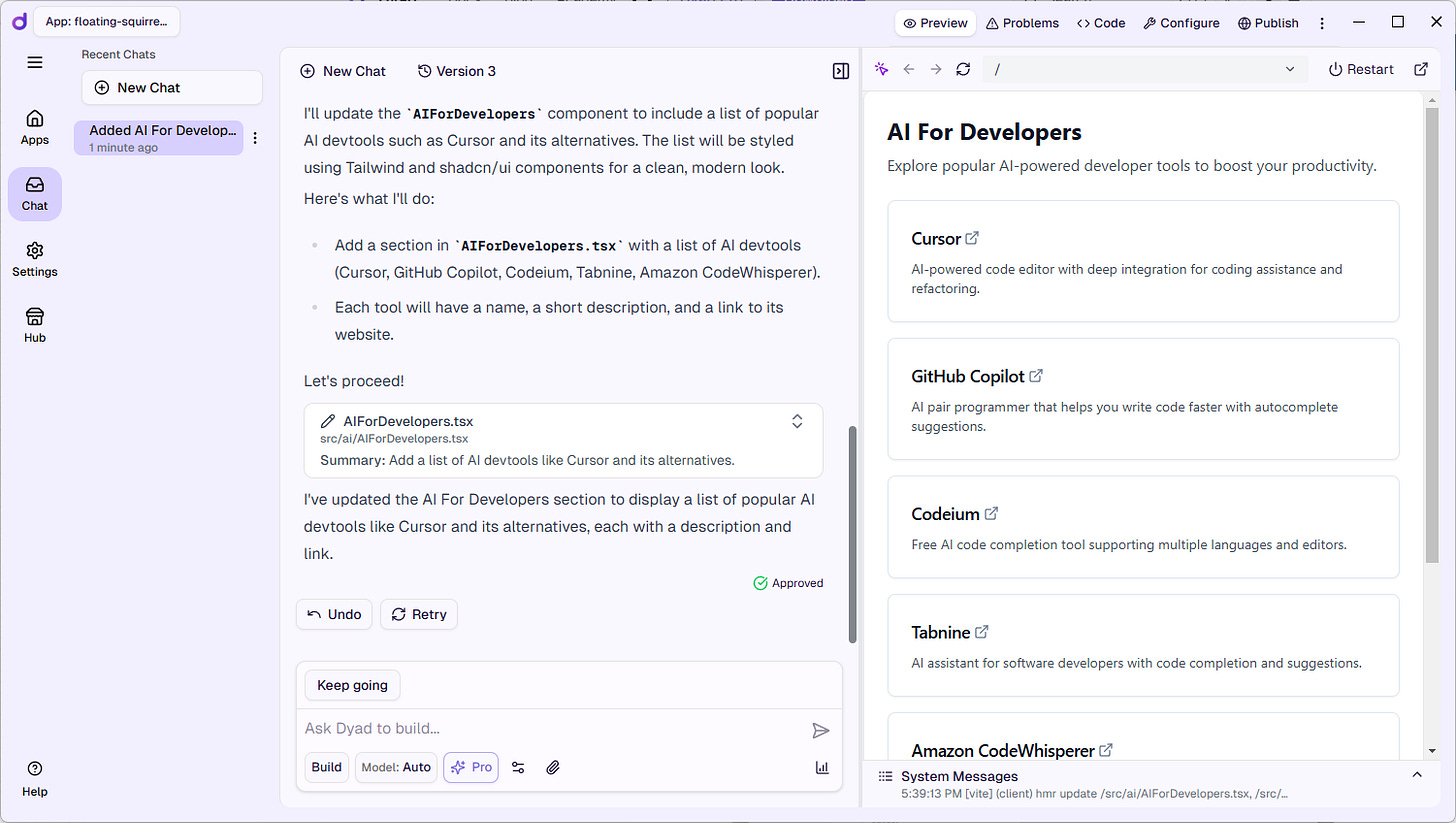Dyad: A Local-First AI App Builder That Puts You in Control
There’s been a quiet shift happening in the AI tools ecosystem—one that’s easy to miss if you only look at what's trending on Product Hunt or X.
While most new AI builders are racing toward cloud-based convenience, subscription lock-in, and cookie-cutter templates, a tool called Dyad is carving out a different path:
Build AI-powered apps on your own machine, with your own models, and export every line of code.
That’s the promise of Dyad. And after trying it, I think it delivers—especially for developers who care about flexibility, privacy, and code ownership.
🚀 What is Dyad?
Dyad is a local-first, open-source AI app builder that runs entirely on your desktop (macOS and Windows). You download it, launch it, and start building full-stack apps with natural language prompts—without ever creating an account or sending your data to a remote server.
It supports all the usual suspects—GPT-4, Claude, Gemini, and even local LLMs via Ollama—and lets you mix and match API keys to suit your needs.
Think of it as part VS Code, part Figma, part Copilot—but with none of the lock-in and all of the control.
👉 Try it here:
https://www.dyad.sh
🧠 How It Works
Dyad uses an AI-first editing interface that feels like you’re talking to your IDE. You describe what you want (a form, a database, a chatbot, etc.), and Dyad generates the code and UI structure in real time. But you’re never stuck with what it gives you—you can refine, re-edit, and export everything at any point.
Under the hood:
Frontend: Built with React (you can export and own it)
Backend: Serverless-style functions, Supabase-ready
AI integration: Plug in OpenAI, Anthropic, Google, or local models
Code export: No lock-in. Build locally, deploy wherever.
It’s like a co-pilot for solo developers that respects your autonomy.
🧩 Why It Matters
Most AI app builders (looking at you, v0.dev, Lovable, and bolt.new) offer fast prototyping—but at the cost of control. They’re web-based, proprietary, and often trap your logic behind their own APIs or templates.
Dyad flips the script:
You don’t need to sign up.
You don’t need to host anything with them.
You don’t even need an internet connection (if using local models).
This isn’t just about privacy—it’s about software freedom. You own the process and the output.
🧪 Use Cases
Build AI assistants or agents with full transparency
Create internal tools that don’t leak sensitive data
Prototype MVPs with AI logic and ship them independently
Test local vs cloud model performance side-by-side
The ability to switch between Claude, GPT-4, and even LLaMA or Mistral (locally!) makes it a fantastic testing ground for prompt engineers and AI devs.
💸 Pricing
Surprisingly generous:
Free: Unlimited local apps, bring-your-own API keys, full code export
Pro ($30/mo): Adds AI credits, smarter AI editing features, and access to Dyad Academy
Max ($79/mo): Built for heavy users—higher app limits and usage credits
Unlike others, you can actually build something real on the free tier.
🧪 TL;DR — Should You Try It?
If you're a developer who:
Hates being locked into a platform
Likes building apps from scratch but hates boilerplate
Wants to experiment with local and cloud LLMs side-by-side
Wants real code that you can export and deploy
Then yes—you should definitely give Dyad a spin.
It's one of the rare AI tools that actually respects the developer in the loop.
AI For Developers is your go-to curated list of the best AI DevTools, sourced from Awesome AI Coding Tools. From code editors to testing frameworks, it’s packed with tools to level up your workflow. Follow us on X, Substack, LinkedIn, and GitHub to stay in the loop on the latest AI-powered dev tools and tricks.